












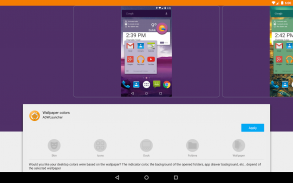
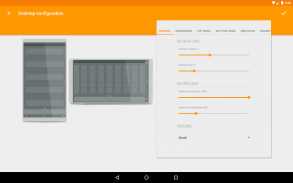

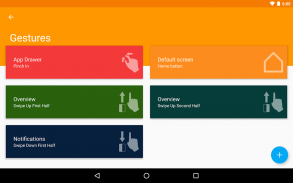
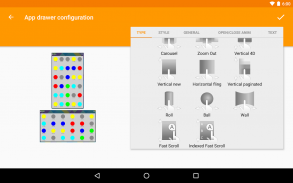
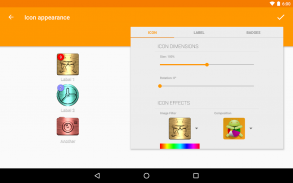
ADW Launcher 2

Deskripsi ADW Launcher 2
You may think the original and best launcher of all time has not been updated, because people assume that time is a strict progression of cause to effect, but *actually* from a non-linear, non-subjective viewpoint, it’s more like we released this update 3 years ago and you didn’t realize. Don’t worry, we understand not everyone has…1.21 gigawatts!! to spend.
Having said this, we’ve been reading a lot about Google recommendations on abusing app options and settings, and we’ve talked a lot about it. But as the ability to speak does not make us intelligent we’ve made all the opposite. You know, without freedom of choice there is no creativity. The Launcher bores.
You may also think “I find your excess of settings disturbing” and we don’t blame you! It’s a totally normal reaction. I guess you guys aren’t ready for that yet. But your kids are gonna love it. In the end, the possibility of configuring it to your likeness is approximately 3720 to 1, what makes it the best launcher because maths never lie.
And yeah, we have screens, ¿and icons? for sure, ahh and we have widgets too, what more?, I mean what else?, in fact, you can make your own. And if you prefer getting everything pre-made, use themes! Or widget and template packs! ¿Is your device’s desktop boring? Change it again Sam. Your style, your rules, Do. Or do not, there’s a setting for it, tweak it, change it, shaken, not stirred.
And remember, “There’s no such thing as ‘the unknown,’ only options inside ADW Settings”
¿Are you gonna miss it?
*Endless Features*
Most of the application have been reprogrammed and redesigned from scratch. Also we have added a lot of new features. Here are some of them:
* Support for Android 7.1 launcher shortcuts (limited support on older versions down to 5.x)
* Added new icons effects section. You can choose image filters and compositions. Awesome!!!
* Dynamic UI coloring using wallpaper colors.
* New way to manage screens. Hold down an empty area of the desktop.
* New way to add widgets and shortcuts.
* New way to change the wallpaper, lock/unlock the desktop or access settings. Hold down an empty area of the desktop and choose the option.
* Added fast scroll app drawer style.
* Added indexed fast scroll app drawer style.
* Added some desktop transitions.
* Added new section to configure icon badges.
* Added a visual mode to configure desktop, icon appearance, folder appearance, and app drawer options.
* Added option to change the top panel/widget.
* Added option to change the content type of bottom panel (dock/widget).
* Added new wrap folder mode to folders. This mode lets you launch the first app in the folder on tap, and show the folder contents on swipe up.
* Added new fast application search in app drawer.
* Improved app categories in app drawer.
* Improved way to manage user gestures.
* Improved way to apply internal and external themes.
* Improved context menu for all desktop objects.
* Added new Custom Widget object. You can add new custom widgets from widget list, import them from friends and other developers, create, edit and share your own.
* Added some initial extensions for the custom widgets (time/battery)
* Check out ADWExtensions pack for more extensions (weather, gmail, etc).
* Added template manager. Remove, add and share templates easily.
* Improved icon properties dialog.
* Improved folder properties dialog.
* Added backup manager in advanced settings/system. Now you can import data from other famous launchers (if you miss one, report back to us so we can include it!)
* Added the possibility to set a secondary action on desktop shortcuts. Swipe up over the desktop shortcut to execute the secondary action.
* Probably 2 or 200 things I’m forgetting…
* A bunch of wibbly wobbly timey wimey stuff inside!
Anda mungkin berpikir peluncur asli dan terbaik sepanjang masa belum diperbarui, karena orang menganggap bahwa waktu adalah perkembangan yang ketat sebab untuk efek, tapi * sebenarnya * dari non-linear, sudut pandang non-subjektif, itu lebih seperti kami merilis pembaruan ini 3 tahun yang lalu dan Anda tidak menyadari. Jangan khawatir, kita memahami tidak semua orang memiliki ... 1,21 gigawatt !! menghabiskan.
Setelah mengatakan ini, kita sudah membaca banyak tentang rekomendasi Google di menyalahgunakan pilihan aplikasi dan pengaturan, dan kami sudah berbicara banyak tentang hal itu. Tetapi sebagai kemampuan untuk berbicara tidak membuat kita cerdas kami telah membuat semua sebaliknya. Anda tahu, tanpa kebebasan tidak ada kreativitas. Launcher membosankan.
Anda juga mungkin berpikir "Saya menemukan kelebihan Anda dari pengaturan mengganggu" dan kami tidak menyalahkan Anda! Itu reaksi benar-benar normal. Saya kira kalian tidak siap untuk itu belum. Tapi anak-anak Anda akan menyukainya. Pada akhirnya, kemungkinan mengkonfigurasi rupa Anda adalah sekitar 3720-1, apa yang membuatnya peluncur terbaik karena matematika tidak pernah berbohong.
Dan yeah, kami memiliki layar, ¿dan ikon? pasti, ahh dan kami memiliki widget juga, apa lagi ?, saya maksud apa lagi ?, sebenarnya, Anda dapat membuat sendiri. Dan jika Anda lebih suka mendapatkan segala pra-dibuat, tema digunakan! Atau widget dan template yang paket! ¿Apakah dekstop perangkat Anda membosankan? Mengubahnya lagi Sam. gaya Anda, aturan Anda, Do. Atau tidak, ada pengaturan untuk itu, tweak, mengubahnya, dikocok, bukan diaduk.
Dan ingat, "Tidak ada hal seperti 'tidak diketahui,' satunya pilihan dalam ADW Settings"
¿Apakah Anda akan melewatkannya?
* Fitur tak berujung *
Sebagian besar aplikasi telah diprogram ulang dan dirancang ulang dari awal. Juga kami telah menambahkan banyak fitur baru. Berikut adalah beberapa dari mereka:
* Dukungan untuk jalan pintas Android 7.1 launcher (dukungan terbatas pada versi lama ke 5.x)
* Ditambahkan baru bagian ikon efek. Anda dapat memilih filter gambar dan komposisi. Awesome !!!
* Dinamis UI mewarnai menggunakan warna wallpaper.
* Cara baru untuk mengelola layar. Tahan area kosong dari desktop.
* Cara baru untuk menambahkan widget dan cara pintas.
* Cara baru untuk mengubah wallpaper, mengunci / membuka pengaturan desktop atau akses. Tahan area kosong dari desktop dan pilih opsi.
* Ditambahkan scroll gaya aplikasi laci cepat.
* Ditambahkan diindeks scroll cepat gaya app drawer.
* Ditambahkan beberapa transisi desktop yang.
* Ditambahkan bagian baru untuk mengkonfigurasi ikon lencana.
* Ditambahkan modus visual untuk mengkonfigurasi desktop ikon penampilan, penampilan folder, dan pilihan aplikasi laci.
* Ditambahkan pilihan untuk mengubah atas panel / widget.
* Ditambahkan pilihan untuk mengubah jenis konten dari panel bawah (dock / widget).
* Ditambahkan modus bungkus folder baru ke folder. Mode ini memungkinkan Anda meluncurkan aplikasi pertama dalam folder di tekan, dan menampilkan isi folder di swipe up.
* Ditambahkan pencarian aplikasi yang cepat baru dalam aplikasi laci.
* Peningkatan kategori aplikasi di app drawer.
* Peningkatan cara untuk mengelola gerakan pengguna.
* Peningkatan cara untuk menerapkan tema internal dan eksternal.
* Peningkatan menu konteks untuk semua objek desktop.
* Ditambahkan baru objek Kustom Widget. Anda dapat menambahkan widget kustom baru dari daftar widget, impor mereka dari teman dan pengembang lainnya, membuat, mengedit dan berbagi Anda sendiri.
* Ditambahkan beberapa ekstensi awal untuk widget kustom (waktu / baterai)
* Periksa ADWExtensions berkemas untuk lebih ekstensi (cuaca, gmail, dll).
* Ditambahkan manajer template. Menghapus, menambah dan berbagi template dengan mudah.
* Peningkatan ikon dialog properti.
* Peningkatan properti folder dialog.
* Ditambahkan manajer cadangan dalam lanjutan pengaturan / sistem. Sekarang Anda dapat mengimpor data dari peluncur terkenal lainnya (jika Anda melewatkan satu, melaporkan kembali kepada kami sehingga kami dapat memasukkannya!)
* Ditambahkan kemungkinan untuk menetapkan tindakan sekunder pada cara pintas desktop. Menggesek di atas desktop shortcut untuk melakukan tindakan sekunder.
* Mungkin 2 atau 200 hal yang aku lupa ...
* Sekelompok wibbly goyah hal wimey timey dalam!
You may think the original and best launcher of all time has not been updated, because people assume that time is a strict progression of cause to effect, but *actually* from a non-linear, non-subjective viewpoint, it’s more like we released this update 3 years ago and you didn’t realize. Don’t worry, we understand not everyone has…1.21 gigawatts!! to spend.
Having said this, we’ve been reading a lot about Google recommendations on abusing app options and settings, and we’ve talked a lot about it. But as the ability to speak does not make us intelligent we’ve made all the opposite. You know, without freedom of choice there is no creativity. The Launcher bores.
You may also think “I find your excess of settings disturbing” and we don’t blame you! It’s a totally normal reaction. I guess you guys aren’t ready for that yet. But your kids are gonna love it. In the end, the possibility of configuring it to your likeness is approximately 3720 to 1, what makes it the best launcher because maths never lie.
And yeah, we have screens, ¿and icons? for sure, ahh and we have widgets too, what more?, I mean what else?, in fact, you can make your own. And if you prefer getting everything pre-made, use themes! Or widget and template packs! ¿Is your device’s desktop boring? Change it again Sam. Your style, your rules, Do. Or do not, there’s a setting for it, tweak it, change it, shaken, not stirred.
And remember, “There’s no such thing as ‘the unknown,’ only options inside ADW Settings”
¿Are you gonna miss it?
*Endless Features*
Most of the application have been reprogrammed and redesigned from scratch. Also we have added a lot of new features. Here are some of them:
* Support for Android 7.1 launcher shortcuts (limited support on older versions down to 5.x)
* Added new icons effects section. You can choose image filters and compositions. Awesome!!!
* Dynamic UI coloring using wallpaper colors.
* New way to manage screens. Hold down an empty area of the desktop.
* New way to add widgets and shortcuts.
* New way to change the wallpaper, lock/unlock the desktop or access settings. Hold down an empty area of the desktop and choose the option.
* Added fast scroll app drawer style.
* Added indexed fast scroll app drawer style.
* Added some desktop transitions.
* Added new section to configure icon badges.
* Added a visual mode to configure desktop, icon appearance, folder appearance, and app drawer options.
* Added option to change the top panel/widget.
* Added option to change the content type of bottom panel (dock/widget).
* Added new wrap folder mode to folders. This mode lets you launch the first app in the folder on tap, and show the folder contents on swipe up.
* Added new fast application search in app drawer.
* Improved app categories in app drawer.
* Improved way to manage user gestures.
* Improved way to apply internal and external themes.
* Improved context menu for all desktop objects.
* Added new Custom Widget object. You can add new custom widgets from widget list, import them from friends and other developers, create, edit and share your own.
* Added some initial extensions for the custom widgets (time/battery)
* Check out ADWExtensions pack for more extensions (weather, gmail, etc).
* Added template manager. Remove, add and share templates easily.
* Improved icon properties dialog.
* Improved folder properties dialog.
* Added backup manager in advanced settings/system. Now you can import data from other famous launchers (if you miss one, report back to us so we can include it!)
* Added the possibility to set a secondary action on desktop shortcuts. Swipe up over the desktop shortcut to execute the secondary action.
* Probably 2 or 200 things I’m forgetting…
* A bunch of wibbly wobbly timey wimey stuff inside!





























